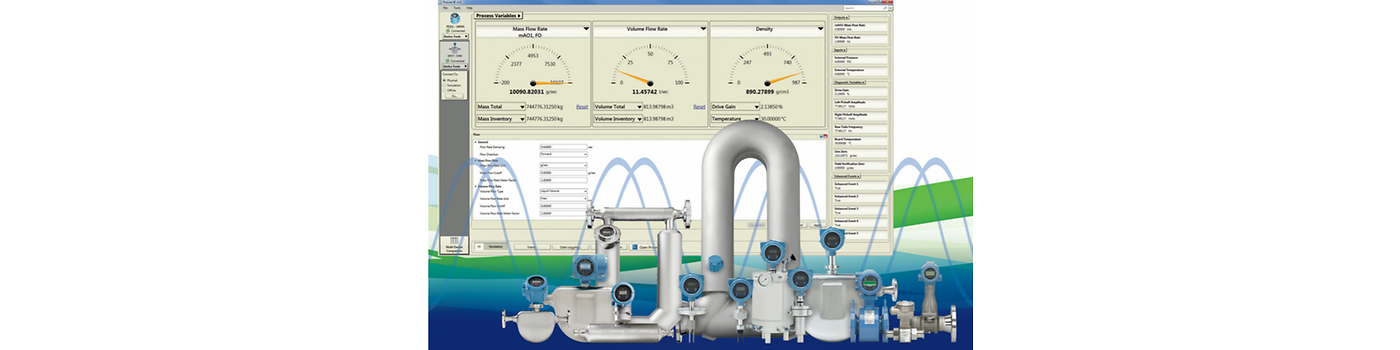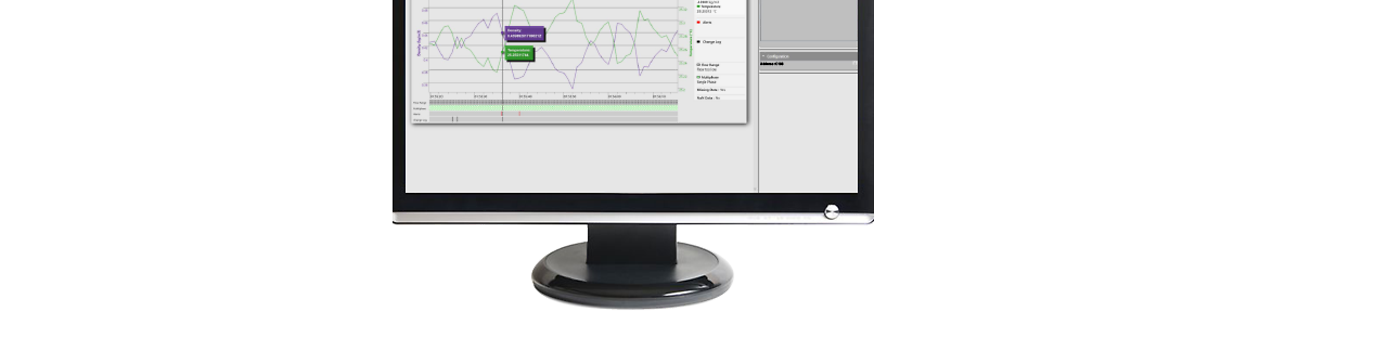ProLink III and ProcessViz Configuration, Service & Visualization Tool for Micro Motion™ and Rosemount™ Flow Meters
Product Description
Micro Motion’s ProLink software is an intuitive Windows-based software application that empowers you to easily access all the information you may need to configure, assess and manage your Micro Motion and Rosemount flow meters.
Micro Motion ProcessViz is a standalone software solution that takes Emerson’s Micro Motion 5700, 4700, 1600 or 4200 transmitter raw historian data and places it into an easy-to-use graphical format, offering a snapshot of the flow process. This software is a data visualization tool that eliminates the need for technicians to manipulate their data, thereby saving time.
Specifications
- Operating System
-
ProLink: Windows 10, Windows 8, Windows 7, Windows Vista (with Service Pack 1 or later). Note: Windows XP (with ServicePack 3 or later) is compatible with ProLink III version 4.3 or earlier. iOS and Android tablet version available on iOS and Google Play stores. The tablet version is only compatible with the 5700 Config I/O transmitter with the Wi-Fi display option.
ProcessViz: Windows 10, Windows 8, Windows 7, Windows Vista (with Service Pack 1 or later).
- Hardware Requirements
-
ProLink:
• Processor-Pentium 4 or higher (1 GHz min, 2 GHz higher recommended)
• RAM- 1 GB min, 2 GB higher recommended
• Disk space-1 GB for 32-bit(x86) Windows, 2 GB for 64-bit (x64)Windows
• CD-ROM drive-4 or faster
ProcessViz:
•Processor-Pentium 4 or higher (1 GHz min, 2 GHz higher recommended)
•RAM- 1 GB min, 2 GB higher recommended
Disk space-1 GB for 32-bit (x86) Windows, 2 GB for 64-bit (x64) Windows
•CD-ROM drive-4 or faster
- Graphics Requirements
- ProLink & ProcessViz: Video-24-bit color graphics or higher, 1024 x 768 display minimum, 1280 x 800 or higher widescreen format preferred
- Communication Protocols
- ProLink: Protocol (physical layer), HART (Bell 202, RS-485), Modbus (RS-485), Modbus (USB), Modbus TCP (Ethernet)
Features
- Access a clear, concise data portrayal using an intuitive interface
- Easily view calibration and configuration data in a printable report to quickly reference a device’s setup
- Highlight process-control opportunities with an online process-variable-trending tool
- Improve connectivity through HART, Modbus and Modbus/TCP support
- Diagnose meters remotely using a Modbus/TCP connection
- Simultaneously view process data from more than one meter
- Reduce connection time to meters in hazardous areas with offline configuration
- ProLink III Basic Software is included with each meter
- Instant visualization of raw process data
- ProcessViz puts the power and ability to identify and resolve process issues in the hands of the client
- Access a clear, concise data portrayal using an intuitive interface
- Highlight process-control opportunities with an online process-variable-trending tool